TurboCAD 2020 Professional, English
TurboCAD 2020 Professional
Advanced 2D/3D CAD Software
- Ready to use 2D/3D CAD for everyone
- Complete 2D/3D design tools
- Easy to learn and use
- 3D printing features
- Excellent file sharing
- Architectural design tools
- Photorealistic rendering, materials and lighting
- Photorealistic rendering, materials and lighting
- NEW! Repeat Last Command
- NEW! Best Fit Circle and Line
Introduction to TurboCAD Professional
TurboCAD Professional 2020 is for experienced 2D/3D CAD users already familiar with AutoCAD® or AutoCAD® LT looking for a powerful alternative. It includes all of the 2D drafting, 3D surface modeling, photorealistic rendering, and extensive file support of TurboCAD Professional 2020.
TurboCAD Professional also includes an AutoCAD®2020-like 2D drafting interface option with command line and dynamic input cursor that simplifies the transition from AutoCAD®2020.
Plus, additional professional features are included in TurboCAD Professional 2020 to enhance productivity and interoperability.
Powerful UI & Performance
If you’re new to TurboCAD Pro Platinum, features like the fully customizable interface, including an optional AutoCAD®-like 2D drafting interface, can help you get started. Save more time with handle based editing and a GPU accelerated drawing engine. Even collecting and assembling all external resources and entities attached to a drawing for distribution is simple with ePack. Plus, TurboCAD is 64-bit compatible to manage even the largest CAD files.
Design Director
Organize, access, and explore design alternatives. The Design Director Palette provides advanced controls for Layers, Layer Filters, creating Layer Sets, setting and saving Work Planes, controlling Named Views, and more to streamline work and enhance productivity.
2D Design and Editing
TurboCAD is rich in professional 2D/3D design tools and drawing aids that speed design. Create views and viewports of any size and shape. Access extensive paper space and printing options. Multi-select drawing tool, dimension tools, and more.
3D Surface Modeling
TurboCAD includes a complete set of 3D surface modeling and editing tools making it ideal for both single part and small assembly mechanical designs.
Architectural & GIS
TurboCAD includes an integrated suite of architectural tools that accelerate productivity in design and drafting, or in the documentation of existing compatible architectural models. The architectural objects are AutoCAD® Architecture (ACA) compatible so that .DWG models with ACA extensions may be read, modified, and documented as needed.
Photorealistic Rendering & Visualization
TurboCAD Pro Platinum includes lightworks to speed design work and create stunning presentations. Render management of materials, luminances, environments, advanced render styles and more help users create truly photorealistic presentations of their design.
Interoperability / File Support
TurboCAD makes it easy to maintain your intellectual property investment and share your work. TurboCAD Pro supports export of 3D models to 3D .PDF which can be viewed interactively with Acrobat Reader. Plus, users can open, insert, or embed up to 35 file formats and export up to 28, including .DWG, .DXF (from R14 through 2017 including AutoCAD® Architecture extensions), .SKP (SketchUp™, to version 2015), .3DM (Rhinoceros®), .3DS (Autodesk® 3ds Max®), IGES, STEP, .OBJ, COLLADA (.DAE – export); and many more.
External References (Xrefs)
All of the file formats that may be opened and imported, except bitmap images, may be used as an external reference (Xref). TurboCAD offers Xref clipping for dozens of file formats and binding of Xrefs, which can then be exploded and edited. Xref layers are also easy to manage, including with layer filters.
Performance, User Interface & Usability
Ribbon Large/Small icons, available space icon sizing
A new local menu option has been added when right-clicking on a Ribbon icon Users can now change the icon size/icon text to “Large Image and Text”, which allows for display of a larger image of the tool icon with associated text.
Changing the styles of Ribbon icons with a lack of free space
When using the Ribbon Interface, as you change either the UI Scale or Icon size through the Options/Toolbars and Menus /Options menu, the Size and Style (with or without text) of the icon will dynamically change.
Repeat Last Command
The new Repeat command allows user to repeat the previous command with a single click.
2D Drafting and Editing
Block and Group Editing Mode indicator bar
When editing a Block or Group, a (new) small toolbar appears in the upper-left corner of the drawing area. The toolbar displays the Block or Group name and includes a ‘Finish’ icon to return the user to the main Model Space.
Improved 3D Snap
Now, the intersection of two, 2D objects not in the same Work Plane can be snapped to. Useful for 3D modification tools such Lofting, Covering and Extrusions.
Drafting Palette: Ability to select Layer Sets
As with Paper Space View Ports, the Drafting Palette now has an Option to select a Layer Set. The Layer Set can contain both visible and non-visible layers. Previously, drafting objects did not take into account the visibility; rather it considered all layers in the 3D object visible, so user may have gotten drafting object with un-needed information.
This same Layer Set addition has been added to the Drafting Object via the local menu Properties:
Constraint Animation
Dimension values that drive angles, lengths, and distances within a constraint system can now be animated. Animating these values provides powerful visual feedback to range of motion issues common in mechanical design problems.
The tool extends into 3D motion analysis when the dimension values are part of a 2D constrained sketch that is used to define 3D extruded, sweep, or lathed shapes. Animating the dimension value automatically updates not only the sketch but the dependent 3D part.
The user interface provides a variety of controls to analyze the motion including step increments, range, loop, pause, and move forward or backward.
Paper Space Viewport Explode improvements
Exploded Viewports in Paper Space can now be created with Hidden Line and Non-renderable objects enabled. In addition, extra lines which appeared in multi-story house have now been removed
Best Fit Circle and Line
The new Best Fit Circle and Line tools allow the user to draw a circle which is best-fitted through 3 or more defined points or a line through 2 or more points. Points can be extracted from a specified location or from a specific object.
Auto-Numbering Feature
The Auto-numbering tool allows you to select multiple text entities and have them auto-numbered. Numbers are placed either at the end of each text block or can replace the text block.
Architectural
Openings modifier
A new “Auto Modifier" option has added. With this option enabled, the Opening (wall clipping contour modifier will be generated automatically. Previously the Opening modifier had to be manually defined. If the opening modifier was not defined, then a rectangle (opening extents) was always used to make a hole on the wall. Only 3D objects are used as modifiers.
Rendering and Visualization
FlatShot
The new Flatshot tool allows users to create a 2D view of a 3D object, including visible and invisible lines, and then save that view in the Blocks Palette. A great tool for creating stunning presentations!
3mf textures – import/export:
Support of element shaders has been added to 3MF Import and Export.
Autocad® and sketchup files:
TurboCAD now supports Import/Export of the AutoCAD 2020 DWG and DXF file formats, and Import/Export of SketchUp 2020 SKP file format.
Ifc filter improvement:
Support of PPM Symbols and 2D/3D Block Insertions has been added to IFC Export.
- Complete 2D/3D Design Tools for drafting, modeling, modifying, dimensioning and annotation.
-
Easy to Learn and Use with set up wizards, context-sensitive help, snaps, alignment aids, and handle-based editing.
-
AutoCAD®2020-like 2D drafting interface option with command line and dynamic input cursor that simplifies the transition from AutoCAD®2020.
-
More professional 2D drafting & editing tools like 2D Geometric and Dimension Constraints
-
Surface Modeling Tools like 2D/3D Booleans, extrude, revolve, sweeps, & more.
-
Architectural Design Tools including parametric architectural objects, sections and elevations, house builder wizard, schedule tool, and more.
-
Photorealistic Rendering, materials, and lighting to create powerful presentations.
-
Internal Database and Custom Data, External Database Connectivity, and Point Cloud Support
-
Expanded File Sharing Options including AutoCAD®2020 .DWG & .DXF, SketchUp .SKP, .STL, 3MF and FBX for 3D Printing, & more!
| Tools & Features | ||
| TurboCad
| TurboCad
| |
| UI & PERFORMANCE | ||
| Audit System - locate 'bad' or out-of-rage objects based upon user criterion | ||
| AutoCAD®-like 2D Drafting Interface Options | ||
| Command Line with Dynamic Input Cursor | ||
| Easy, Handle-Based Editing | ||
| ePack with New Intelligent File Send | - | |
| PDF Underlay Tool | ||
| Purge Tool | - | |
| Windows 64-bit and 32-bit Compatible Versions | ||
| Design Director - for object property management | ||
| Layer Filters | ||
| Layer Management | ||
| Conceptual Selector | ||
| Timestamp | ||
| 2D DRAFTING & EDITING | ||
| 2D Drawing, Editing and Modifying | ||
| Advanced Drawing Tools (Gear, Surface Tolerance, Text along Curve) | - | |
| Drafting and Detailing Palette - create associative sections and cut planes | - | |
| 2D Geometric and Dimension Constraints | - | |
| Associative Arrays and Pattern Tools | ||
| Arrow tools | ||
| Auto Tools (for Scaling, Sizing, Positioning, Rotating, and Movement) | ||
| Bezier and Fair Curves | ||
| Centerline and Center Mark | ||
| Hatch Pattern Creator & Gradient Fills | ||
| Smart and Quick Dimension Tools | ||
| Relative Angle Field | ||
| 3D DRAWING, MODELING, & EDITING | ||
| 3D Surface Primitives | ||
| 3D Booleans - Add, Subtract, Intersection | ||
| 3D Helix | ||
| 3D Splines and Polylines | ||
| Extrude (simple) | ||
| Assembly Tools | ||
| Sweep | ||
| Revolve | ||
| Slot Tools | ||
| Mirror Copy Tool for 3D Objects | ||
| 3D Slice by Facet | - | |
| Advanced Blending Functionality | - | |
| 3D Patterns from Compound Profiles | - | |
| SOLID MODELING & ADVANCED MECHANICAL DESIGN | ||
| Part Tree/History Tree | - | |
| ACIS® Solid Modeling | - | |
| Thread tool | - | |
| Stretch Entity | - | |
| Extract Entity | - | |
| Push/Pull Tool | - | |
| Imprint | - | |
| Law Tools - Curve from Law; Surface with Laws; Offset with Law; Warp Entity by Law | - | |
| Lofting | - | |
| NURBS Support | - | |
| Sheet Metal Tools (bend and unbend, flange, gusset and rib) | - | |
| Smooth Surface Meshes (SMesh) | - | |
| Tweak Face and Revolve Face | - | |
| Twist Entity | - | |
| Twisted Extrude, Extrude to Face Tools | - | |
| ADVANCED ARCHITECTURAL DESIGN & GIS | ||
| House Builder Wizard | ||
| Simple BIM via IFC Support | Import Only | |
| Style Manager | Limited | |
| Self-Trimming and Self-Aligning Blocks | ||
| Geolocation of Drawings, Compass Rose | ||
| Schedule | ||
| Schedule Tool and Wizard | ||
| Architectural Sections and Elevations (3D-to-2D documentation) | ||
| Intelligent (Parametric) Attribute-rich, Architectural Objects | Limited | Full |
| - Walls (Self-Healing; Straight, Curved; Block Insert) | ||
| - Markers | ||
| - Windows & Doors | ||
| - Roofs | ||
| - Slabs (Floor and Roof Slabs, now with openings) | ||
| - Compound Wall Definitions / Multi-Component Walls | - | |
| - Muntins - for Windows & Doors | - | |
| - Stairs | - | |
| - Rails | - | |
| PHOTOREALISTIC RENDERING AND VISUALIZATION | ||
| 3D Photorealistic Rendering | ||
| Customizable Luminances and Material Libraries | ||
| Caustics for Sun Lights | ||
| Customizable Environments Library | ||
| Luminance of Objects, Shadow Casting, Anti-aliasing | ||
| OpenGL & Hidden Line Rendering | ||
| Ray Tracing | ||
| Render Manager | ||
| Shared Shader Sets - support of legacy drawings | ||
| Volumetric Rendering Effects | ||
| Geo-located Sun & Physical Sky Lighting | ||
| Advance Rendering | - | |
| UV Mapping - now includes SMesh Objects | - | |
| Dynamic Cutaway Plane | - | |
| PHOTOREALISTIC RENDERING AND VISUALIZATION | ||
| Blocks, Block Editor and Xref Support | ||
| Symbols, Part Library | ||
| Table Styles with Property Set Definitions | ||
| Internal Database and Custom Data; External Database Connectivity | ||
| Parametric Parts Editor for 2D and 3D parts creation and management | - | |
| Programmable SDK & Ruby Scripting (Compatible with SketchUp Ruby Scripts) | - | |
| INTEROPERABILITY | ||
| 3D Printer Support via .STL Import and Export | ||
| AutoCAD (DXF, DWG, and DWF) File Compatibility | ||
| Import and Open File Formats | 25 | 41 |
| Export, Save As, and Publish File Formats | 27 | 34 |
| Enhanced SketchUp File (SKP) Import - geometry, views, materials, components | ||
| TAP File Import - Import TurboApp files from mobile devices | ||
| Export of Coordinate Data | ||
| Adobe 3D PDF (.U3D and .PRC) Export | U3D only | |
| Open and Save 3DM (Rhino), OBJ, SHX (save only) , STP files | OBJ, SHX only | |
| Google Earth (KML and KMZ) File Support | ||
| Terrain Data (XYZ) File Import and Export Support | ||
| Point Cloud Support (PCD, PCG, XYZ, ASC) | ||
| File Conversion Tool with Batch File Conversion | - | |
| Open and Save ASAT, SAT,IGS, STP mechanical drawings | - | |
| 3MF | ||
| 3DM, 3DS | - | |
| OTHER | ||
| Network License Support | ||
| Point Cloud Triangulation | ||
| Subset Point Cloud | ||
| Version | 2020 |
| Size | 880 Mb |
| Platform | Windows 7, Windows 8, Windows 10 |
CPU Type
- 1 gigahertz (GHz) or faster 32-bit (x86) or 64-bit (x64) processor
64-bit System Requirements
- Microsoft Windows 10, Windows 8* 64-bit, Windows 7 (64-bit), Vista (64-bit)
- 8 GB RAM
32-bit System Requirements:
- Microsoft Windows 10, Windows 8*, Windows 7
- 4GB RAM
*TurboCAD is designed for desktops or laptops that meet the indicated system requirements. Windows RT technology used on some tablets is not supported.
Recommended:
- Your experience with TurboCAD Professional will be greatly enhanced with a newer generation, higher speed CPU, 16 GB RAM.

Mehrfach zertifiziert & rechtlich sicher

Software direkt downloaden

Anleitung & Produktschlüssel sofort erhalten

In allen Sprachen verfügbar
- Artikel-Nr.: SW11069
 Aktuell schauen sich 30 Besucher dieses Produkt an.
Aktuell schauen sich 30 Besucher dieses Produkt an.  Aktuell schauen sich 30 Besucher dieses Produkt an.
Aktuell schauen sich 30 Besucher dieses Produkt an. 


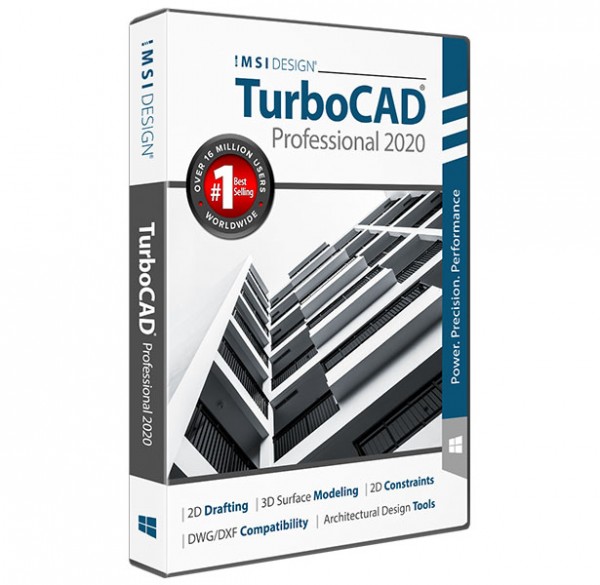

 Wir respektieren Ihre Privatsphäre
Wir respektieren Ihre Privatsphäre